Tutorial Cara Nak Guna Blogskin
Thursday, June 14, 2012, ϟ 0 shout(s)
First , Pegi kat http://www.blogskin.com
Lepastu , pilih skin yang anda nak .
Contoh skin .
Then , scroll down .
Lepastu click "Blogger Main"
Lepastu , ada satu file format txt akan di"download"
Click File tu .
Lepastu , akan naik macam ni ,
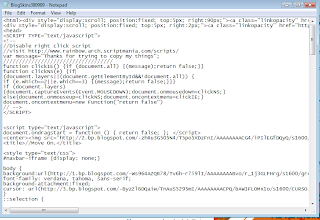
Then , right-click . Pastu click "select all" . Then right
click again , "copy"
Then. open blogger.com > Template .
Bagi pengguna Template Upgraded tengok ni .
Click "Revert to classic template"
Lepastu , akan naik macam ni .
Right-click kat box tu , click select all,
then press "backspace"
lepastu , right-click again , paste .
Yg lain tu adjust sendiri kay ? :)
Preview dulu sebelum save ye .
SELAMAT MENCUBA .
Labels: tutorial














Post a Comment
Leave your critics :)